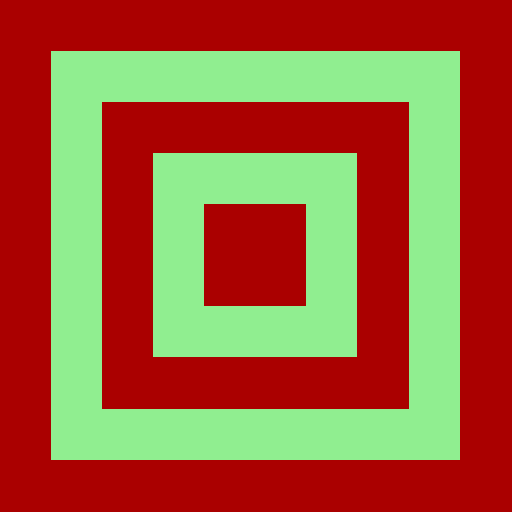 STTS | Wikispeech
STTS | Wikispeech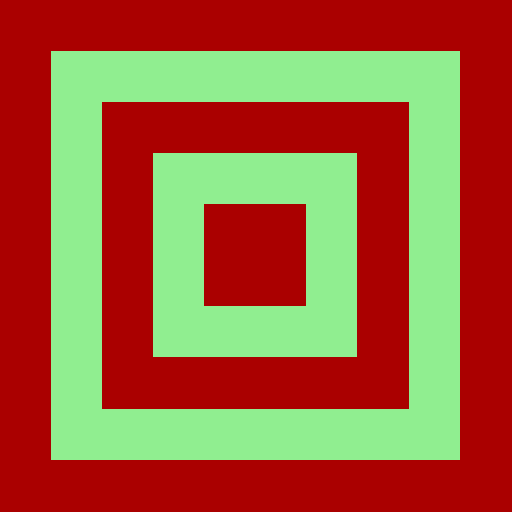 STTS | Wikispeech
STTS | WikispeechWikimedia's official information about the project: www.mediawiki.org/wiki/Wikispeech
The main Wikispeech server
Sub-servers:
Main API/Wikispeech server: http://localhost:10000
Sub-servers:
There are few specific system requirements for the Wikispeech server. Below are rough estimates on requirements to run Wikispeech with the standard voices and lexicon databases. Please note that it may still work with lower performance than this, and for some situations, you may need more than this to run.
| Disk space: | ~5G | (standad installation) |
| RAM: | 4-8G |
At the moment, there is no comprehensive documentation available on how to build a new voice or a new language for Wikispeech.
If you want to contribute to Wikispeech, please consult with the Wikimedia team who will coordinate community based improvements. You can read more about how to contribute here: www.mediawiki.org/wiki/Wikispeech. You are also welcome to contact us at stts.se/contact if you want./admin/lex_import_page, or from the command line using importLex.
Textprocessor:
{"name":"TEXTPROCESSOR_NAME", "lang":"MYLANGAUGE",
"components":[
{
"module":"adapters.marytts_adapter",
"call":"marytts_preproc",
"mapper": {
"from":"LEXICON_SYMBOLSET",
"to":"MARYTTS_SYMBOLSET"
},
},
{
"module":"adapters.lexicon_client",
"call":"lexLookup",
"lexicon":"MY_LEXICON_NAME"
}
]
}
Voice:
{
"lang":"MYLANGUAGE",
"name":"MARYTTS_VOICE_NAME",
"engine":"marytts",
"adapter":"adapters.marytts_adapter",
"mapper": {
"from":"LEXICON_SYMBOL_SET",
"to":"MARYTTS_SYMBOL_SET"
}
}
An UML diagram over the Wikispeech server: github.com/stts-se/wikispeech-server/wiki/uml/basic.png
A list of all STTS' public repositories on github: stts-se.github.io/repos
This work was supported by the Swedish Post and Telecom Authority (PTS) through the grant "Wikispeech – en användargenererad talsyntes på Wikipedia" (2016–2017), and by Swedish Inheritance Fund ("Allmänna Arvsfonden") through the grant "Wikispeech Talsyntes och taldatainsamlare" (2024–2026).
© STTS Södermalms talteknologiservice 2018-2026 | stts.se